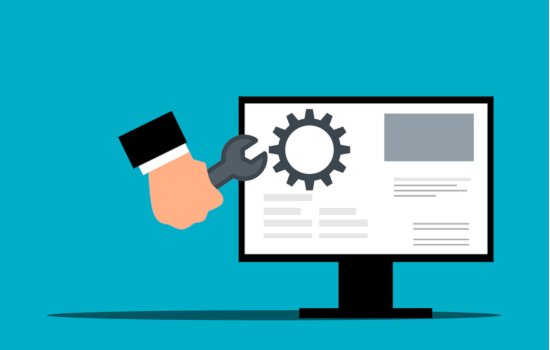 When you have a website, keeping it running smoothly is crucial for a great user experience. This process is known as website maintenance. In this guide, we’ll walk you through the best practices of maintaining your WordPress website. By following these simple steps, you’ll ensure that your site stays secure, fast, and up-to-date.
When you have a website, keeping it running smoothly is crucial for a great user experience. This process is known as website maintenance. In this guide, we’ll walk you through the best practices of maintaining your WordPress website. By following these simple steps, you’ll ensure that your site stays secure, fast, and up-to-date.
Regular Updates Keep Your Site Healthy
To begin with, regular updates are the cornerstone of effective website maintenance. WordPress releases updates for its core software, themes, and plugins. These updates often include bug fixes, security patches, and new features. Moreover, by keeping everything up to date, you ensure your website’s functionality and security.
Backup Your Data
Backing up your website is like having a safety net. In case anything goes wrong during updates or due to unforeseen events, you can restore your site to a previous state. Use plugins or your web hosting’s backup services to create regular backups. Additionally, this step is essential for reliable website maintenance.
Optimize for Speed
Slow-loading websites can turn visitors away. Optimize your images, use caching plugins, and choose a reliable web hosting service to ensure your site loads quickly. Furthermore, a fast site enhances user experience and improves search engine rankings – an important aspect of effective website maintenance.
Security Measures Matter
Website security is paramount. Install security plugins, use strong passwords, and enable two-factor authentication if possible. Additionally, regularly scan for malware and vulnerabilities. Taking these security measures is a fundamental part of successful website maintenance.
Content Management and Cleanup
Your website’s content plays a significant role in user engagement. Regularly review and update your content to keep it relevant. Remove outdated or irrelevant information. Furthermore, a well-maintained content structure improves user experience and helps with search engine optimization.
Monitor and Analyze
Use analytics tools to monitor your website’s performance. Track visitor behavior, page views, and popular content. Moreover, this data helps you understand your audience better and make informed decisions for ongoing website maintenance.
Engage with Your Audience
Interacting with your visitors is a great way to maintain a strong online presence. Respond to comments and messages promptly. Engage on social media platforms and encourage user feedback. Additionally, a vibrant online community contributes to effective website maintenance.
In conclusion, proper website maintenance is essential for keeping your WordPress site in top shape. Regular updates, backups, speed optimization, security measures, content management, and audience engagement are all key factors. By dedicating time to these best practices, you’ll ensure a secure, fast, and user-friendly website that continues to thrive. Therefore, keep these principles in mind, and your WordPress website will remain a valuable asset for your online presence. If you need assistance with website maintenance, feel free to reach out – we’re here to help!




