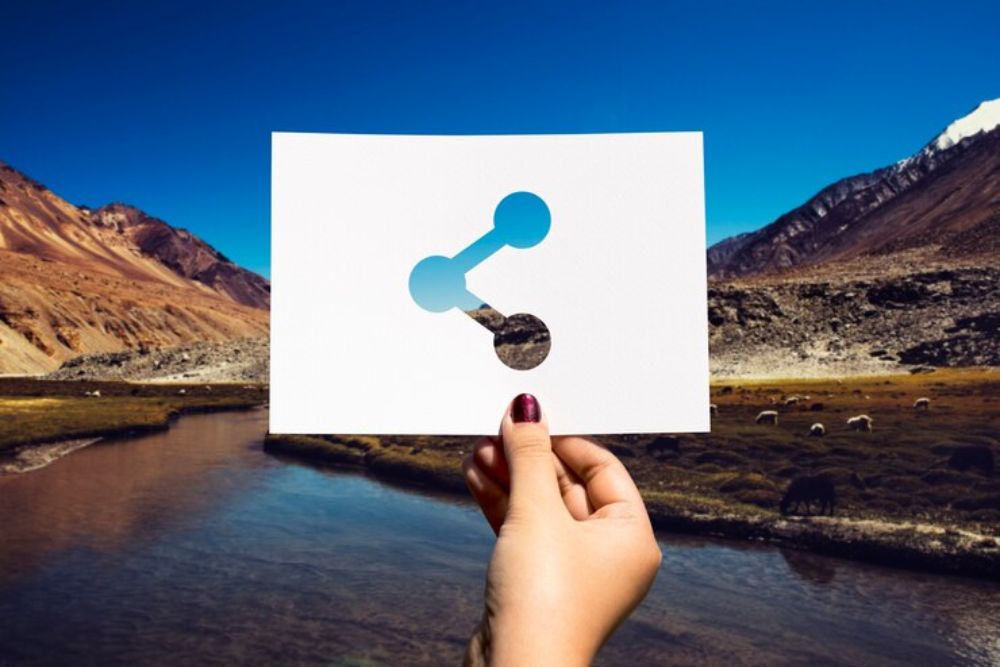 When it comes to creating a blazing fast and visually appealing WordPress website, optimizing images is a crucial step. Large and uncompressed images can slow down your site, causing visitors to lose interest. This guide presents effective ways to improve your images for WordPress, ensuring quick site loading and a seamless user experience.
When it comes to creating a blazing fast and visually appealing WordPress website, optimizing images is a crucial step. Large and uncompressed images can slow down your site, causing visitors to lose interest. This guide presents effective ways to improve your images for WordPress, ensuring quick site loading and a seamless user experience.
Why Image Optimization Matters
Before we dive into the nitty-gritty, let’s understand why image optimization matters. Images that are too large can lead to longer loading times, which can frustrate your audience. By reducing the file size of your images, you can significantly enhance your website’s performance, making it more enjoyable for visitors.
1. Choosing the Right File Format
When uploading images to your WordPress site, selecting the appropriate file format is key. JPEG is great for photographs, while PNG is better for images with transparency. GIFs are suitable for simple animations, and SVG works wonders for logos and icons. Picking the right format minimizes file size without compromising quality.
2. Compression is Key
Compression is like the magic wand of image optimization. It reduces file sizes without sacrificing too much quality. You can use online tools or WordPress plugins to compress your images effortlessly. Strike the perfect balance between size and clarity to keep your visuals crisp and your site swift.
3. Resizing for Responsiveness
A responsive website is a must in today’s mobile-centric world. Resize your images to fit different screen sizes while maintaining their aspect ratios. This ensures your site looks stunning on all devices, from desktops to smartphones.
4. Utilizing Image Optimization Plugins
WordPress offers a range of plugins that simplify image optimization. Plugins like Smush and ShortPixel automatically compress and resize your images upon upload, saving you time and effort. Just install, activate, and let them work their magic.
5. Lazy Loading: On-Demand Loading
Lazy loading is a smart technique that loads images as users scroll down your site. This reduces initial loading times and saves bandwidth. With lazy loading, your site becomes more user-friendly and efficient.
6. Image Naming and Alt Text
Don’t overlook the importance of image names and alt text. Meaningful file names and descriptive alt text improve accessibility and help search engines understand your images better, potentially boosting your SEO efforts.
In conclusion, optimizing images for your WordPress site might seem like a small task, but its impact is significant. By choosing the right file format, compressing your images, resizing for responsiveness, and utilizing plugins, you can create a website that’s both visually appealing and lightning-fast. Remember, a well-optimized site keeps visitors engaged and encourages them to explore further.
Ready to enhance your WordPress site’s performance with optimized images? If you have any questions or need assistance, feel free to get in touch with us. Start optimizing your images today and watch your WordPress site reach new heights!



